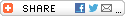- Home
- About
- Music
- News
- Sports
- Ask The Experts
- Lend A Hand
- Bashful, Grumpy, and Sleepy
- Campus ATM
- Catch Me If You Can
- Debt Dodgeball
- Laptop Larceny
- Antisocial Media
- Mentoring Methodology
- Manufactured Mistake
- Modem Matriculation
- Condo Calamity
- The Rat Race
- Family Fortune
- Charity Drive
- College Culpability
- I Accuse
- Get on Board
- Blindsided
- To Plumb or Not to Plumb
- Dorm Room Delight
- Privacy Pretense
- Sophomore Servitude
- College Connections
- Loan Leeway
- Career Comeuppance
- Adult Apprentice
- Campus Conflict
- Dream Car
- Mortgage Mania
- Ms Manners
- All Hands On Deck
- E-Book Worm
- Home Work
- Living Large
- Foreign Model
- Soggy Software
- The Goodbye Girl
- Call Security
- Master Mercenary
- Rate of Return
- Good Night, Nurse
- Roll of the Dice
- Foreign Force Majeure
- Shop Around
- Job Jitters
- Switching It Up
- Debt Debate
- Mate Match
- Me and My Baby
- Assistant Adversity
- Robocar
- Environmental Effort
- Fantasy Format
- Investigative Illness
- Amateur Aunt
- Forklift Fugitive
- Ready for Rehab
- Party Prestige
- Casinos, Cannabis, and Careers
- Taking Credit
- Language Barrier
- Media Mistake
- Fraternity Row
- Thinking on Your Feet
- Gender Bender
- Studying for a Test
- Library Lethargy
- Loan Lawsuit
- Searching for Something Special
- Eye-Popping Expenses
- Data’s Dangers
- Teaming Up With Tech
- The Law and the Land
- Richer Regions
- Real World Romance
- Growth and Graduation
- Energy and the Environment
- Brands on the Brain
- Spending on Sports
- Farming Fun
- Anxiety Abroad
- Tangible Technology
- Headaches and Health
- The Science of Sales
- Salvaging Safe Spaces
- Lawsuits and Loved Ones
- Investing Intelligently
- Pills and Protections
- Different Types of Drinking
- Benefits of a Break
- Adventures Abroad
- Built to Last
- Energy Efficiency
- Investing In Yourself
- Back to Back Pain
- Vacation Locations
- Toxic Corporate Cultures
- Dangerous Doctors?
- Organic Options
- New Novelist Seeking Novel Advice
- A Tale of Type 2
- Is Silence All That Golden
- Are You Ready for the SQL
- A Woke Bloke
- Big Project, Big Data
- Rough Road to Recovery
- Introducing Aquamation
- A Medical Approach to Marijuana
- A Guide to Grief: From Funerals to Feelings
- Life, Death, and Memories
- Thinking Machines
- Dangers of Drunk Driving
- Rings and Reasons
- Focus on Finance
- Faith-and-Sobriety
- Tech and Taxes
- Design and Decoration on a Budget
- To Automate or Not to Automate My Investments
- A Different Direction
- Some Worse Than Others
- Artsy Options
- Budding Investments
- Suspicious Sibling Seeks Advice
- When Pets Pass
- Celebrating Friendship
- The Cost of a Clean Room
- Keeping Fantasy Fun
- Irvine Incident
- Advice for An Aspiring Entrepreneur
- When to Call a Lawyer
- Currency Concerns
- Crash Course On Interventions
- A Path Forward for Addicts
- Define and Discuss Modular Mezzanine
- Gambling Growth
- Pets For Patients
- Sports and Spectators
- Crash Course On Sustainable Investing
- Responsible Relationships
- What is Vaping, Really
- How Spaces Make Us Spend
- Define And Discuss Niche Healthcare Topic
- Software and Slot Machines
- Crash Course On San Diego Extracurriculars
- The Busy Person’s Guide to Healthy Eating
- Coding and Careers
- Getting Confident In My Career Choice
- Graduation Gift
- Young People and Vaping
- Real Estate and Rentals
- The Power of Logos
- The State of Prototyping
- Making Ends Meet
- Debating New Versus Used Car
- The Power of Water
- Are Online Degrees Worth Pursuing?
- Copywriting as a Career Choice
- Big Purchases, Small Bank Accounts
- Understanding Economies of Scale
- Supplement Safety
- Healthy Diet, Healthy Life
- Ways to Stay Healthy
- Advancing Careers with Advanced Degrees
- Building a Bustling Web-Based Business
- Capturing the Moment
- Your Past Matters
- Planning a Successful Survey
- Landlording For Dummies
- Aspiring Journalist Seeks Travel Tips
- Side Hustles
- Fashion and Sustainability
- How Engines Work
- Ways to Look Your Best
- The Perfect Gift for That New Special Someone
- Can You Buy Tobacco Online?
- A Fix for Sagging Floors
- Understanding IP Addresses
- Estimating the Menace of Mold
- Your Mental Health Matters
- Staying Safe on Your Motorcycle
- Sleeping Soundly
- Making Money While Abroad
- Iceland: All the Adventure, None of the Crowds
- Hawking An Australian Abode
- Finding A Therapist
- Subtle Difference-Makers for Your Small Business' Reputation
- Emulating Rehab Pros
- Unleashing Entrepreneurial Enterprise
- How to Care for Your Smartphone Without Going Broke
- Boosting Your College Startup
- Pre-Law Practicing
- Computer Science Pathways
- The Medical End of End of Life
- What Happens To Us After We Die
- Why a Liberal Arts Degree Is Better for Your Career Than You Might Think
- What to Know About Cremation
- How Much Is Too Much?
- Top Tech You’ll Want to Take Camping
- Investing in Assets
- The Difference Between Prime Power and Standby Power
- The Best Games for Baseball Fans
- Liftoff for a Lifestyle Business
- Traveling to Hawaii? Fun Facts to Know
- A Weight on Your Mind
- How Much Are Motorcycle Batteries? A Buyer’s Guide
- After the Crash: Steps to Take After a Car Accident
- 6 Health Insurance Options For College Students
- I Just Lost My Job and Need Health Insurance
- Coping With the Incarceration of a Loved One
- The Best VPN Services for 2020
- Best College Laptops
- 5 Things You Should Do Immediately After a Car Accident
- Depression: Symptoms, Causes, and Treatment
- Should You Buy or Rent?
- 5 Easy-to-Start Business Ideas
- 5 Things to Know Before Launching a Film Production Company
- Health Care Coverage Options for College Students
- 3 Ways Students Can Make the Most of Broadway
- Jobs for People Who Love Working With Their Hands
- Tackling Tinnitus
- 15 Words and Phrases Every College Student Should Know
- Business Students: What Is the Difference Between KPI and OKR?
- 5 Questions to Ask When Buying a Used Car
- 5 Reasons to Join the Healthcare Field
- How to Legally Launch a Successful CBD Business in 2020
- 5 Reasons to Buy a Lab Grown Diamond Engagement Ring
- Tips for Cutting Your Prescription Bills in Half
- SEO for Beginners: Here’s Why You Need a Plan
- The Ultimate Checklist for New eCommerce Business Owners
- Rewarding Jobs That Help Others in Different Ways
- Make Your Grandmother Feel Extra Special
- Three Courses to Take Before Babysitting
- How Often Should A Student Be Tutored?
- 5 Things You Can Do to Prepare for College
- Who Qualifies for Military Aid?
- Everything You Need to Know Before Applying to a Nursing Program
- Choosing a Jeweler: A Beginner’s Guide
- 3 Signs of a Weak Immune System
- 5 Bargain Shopping Tips That’ll Save You Hundreds
- 5 Tips for Losing Weight the Healthy Way
- 5 Ways to Engage in Activism
- Safe Finder: 3 Ways to Remove It
- 5 Things to Know Before Dating a Scorpio
- What to do if Your Car is Totaled In a Truck Accident
- How to Incorporate Exercise Into Your Chronic Care Plan
- Thoughtful Gift Ideas for People in Their 30’s
- 4 Tips for Surviving Nursing School
- 4 Beauty Trends We’re Looking Forward to in 2021
- Why Software Companies Encourage Students to Download Free Licenses
- Business Presentation Tips and Tricks
- How To Complete an MBA Degree Online
- 3 Personal Finance Facts You'll Be Glad You Learned
- A Look at 2021's Best Gaming Chairs
- How CBD May Be Able to Help Anxiety
- Student Software License for Advanced Analytics Tools
- High Performance Gifts for Gamers
- What Are the DWI Laws in Texas?
- Beginner's Guide to Understanding the Cloud
- The Future of Solar Energy
- Veritex Bank Championship
- Support UTA Radio
- Contact Us
Understanding IP Addresses

Okay, this question might be a little silly: I'm not tech-savvy, sorry! But I'm kind of weirded out by IP addresses. I don't really understand what they are, but I do know that my IP address is something that identifies my computer (right?) — so I always assumed that it was private, or only available to certain trusted people and organizations, or something. But my little brother has been teasing me lately, because he knows my IP address somehow. He knows I'm a little ignorant about computer stuff, so I think he's just having a little fun with me, but it's still unnerving. If my brother can get my IP address, who else can? It may just be a joke, but it makes me worry that I'm not protecting my computer enough. Experts, can you help?
Your brother is indeed just having a bit of fun with you, but you're wise to note that the implications here can run a bit deeper than a juvenile gag. When we browse the web, our IP addresses are not private in the sense that you seem to mean, and that can be a problem in some cases. We’ll explain why.
First, though, let's talk about what an IP address actually is and what it tells people about you and your computer use. It's not too far off to say that it identifies your computer, but that's not exactly what's going on. It's not as if your computer got an IP address assigned to it when it was first assembled by its manufacturer. The IP address is actually assigned when your computer connects to the internet. Our IP address tells the internet where we're logging on from. The IP address includes things that mark our internet router and general location.
Four main numbers make up an IP address, and they are usually represented by our regular base-10 numbers (as opposed to binary) separated by decimals. The different parts of an IP address tell us different things: the first two numbers refer to the network we're connected to, and the second two tell us who the host is.
Your computer's IP address is usually hidden when you're online, but that's only because it's using your router's IP address instead. That still provides enough information to tell people where you are, which is why Google can offer local search results and why Netflix can show you the movies available in your country. You can type "what is my IP address" into search engines to find the numbers yourself, which may well have been all that your brother did if you left him unsupervised around your computer. None of this is unusual — but it can be bad, of course, if the wrong people know where you are when you're logging on. But you have ways to hide your IP from prying eyes.
Your best bet for hiding your IP address is most likely to use a virtual private network, or VPN. A VPN is just what it sounds like: it's a type of network that you connect to virtually. Just as your computer can use your router's "public" IP address to hide its own private IP, you can use the routers on the virtual private network to access the internet from other locations. Since these routers can be anywhere else in the world, this effectively anonymizes your internet traffic.
Your brother's little prank is harmless, and you shouldn't worry too much — but if you do care about your privacy and security online, you may want to think about investing in a VPN subscription.
Content Provided by Scholarship Media